|
In the Choose Voices screen, you can choose a Spanish voice from the dropdown name list,
then use the TEST CHOICE button to hear the voice.
After choosing the Spanish voice, hit the ENGLISH button, to repeat the procedure to choose an English speaking voice.
Please note that, depending on the voices loaded in the gadget settings, some gadgets may not be able to supply a precise named voice. They may substitute say Peruvian Spanish with a general-purpose South American Spanish accent, for example.
Click/Tap the DONE CHOOSING button to continue the installation instructions.
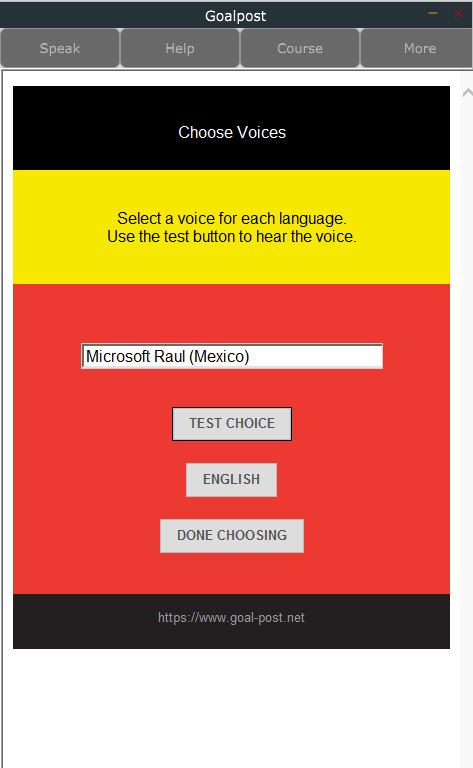
|
|
