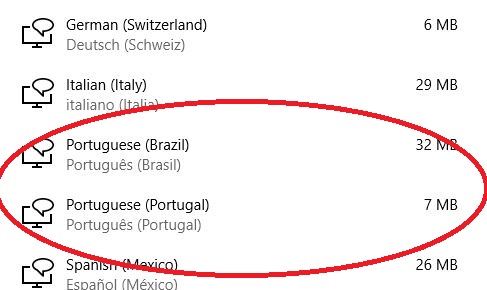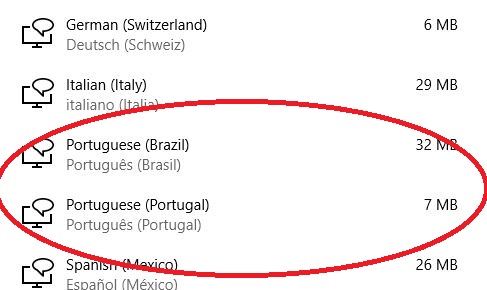1. Go back to the Speech voices
2. You will see the added voices listed. (Portuguese in this example)
3. If the added voices have a solid line drawn underneath, that means they are being downloaded. Please wait.
4. The new voices are now fully installed on your Windows device and you can exit Settings.